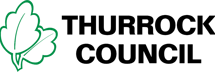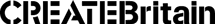Title block - This is an H1
You should only have one H1 per page and all other headings should be used in sequential order. A sub heading of an H1 should be an H2 and a sub heading of an H2 should be an H3 and so on.
Title Block - H2
Title Block - H3
Title Block - H4
This Text Block has no additional HTML styling available as it has no rich text capability. It would be rarely used as it creates a single paragraph. This particular block has the "inset" option ticked in the styles tab to make the overall width of the block narrower.
This Rich Text Block does have additional styling available. This paragraph is a lead paragraph and is slightly larger than a normal paragraph. Use this style at the top of a page if you want to emaphasise the opening line or two of text.
- Add bullets
- Like this
- If you need to
Maybe create a link. If you're linking to a document or an external website you should use the 'Target' checkbox when creating the link top open it in a new tab.